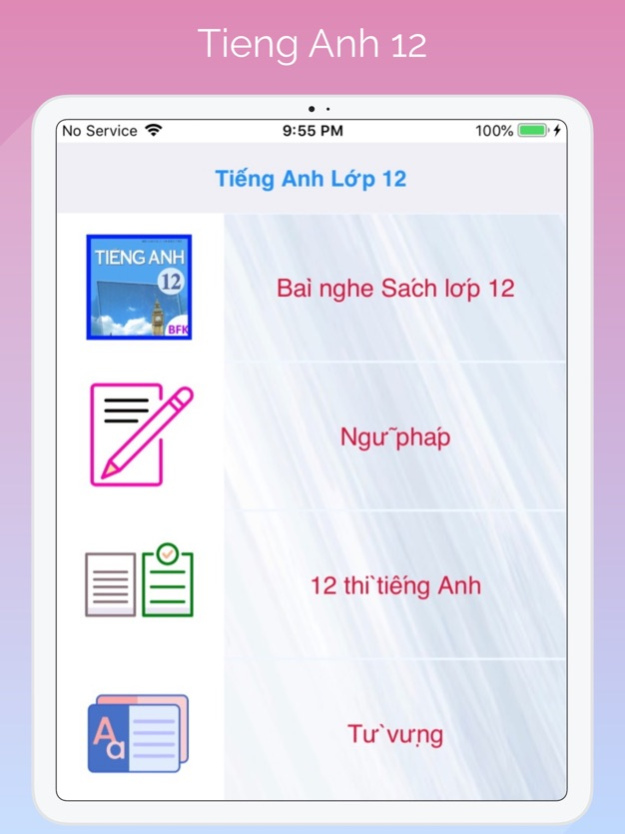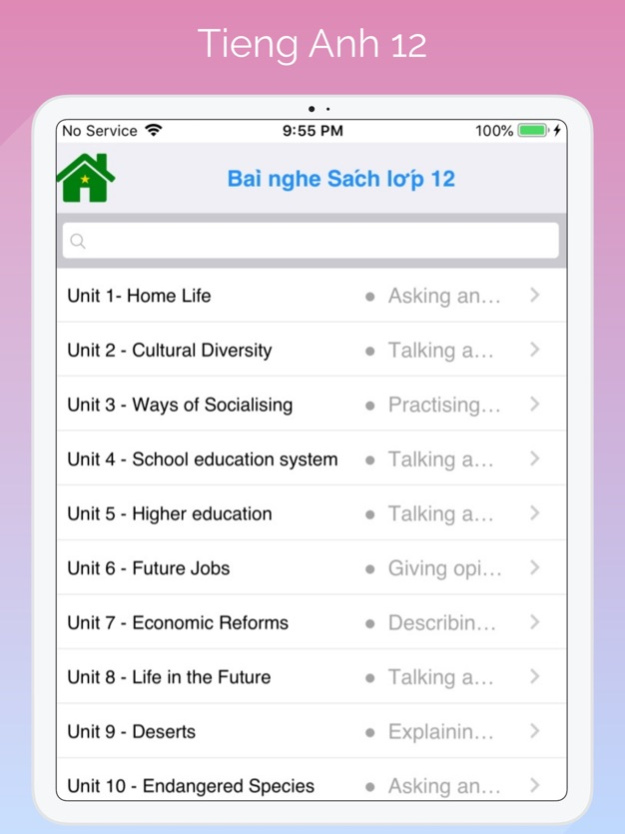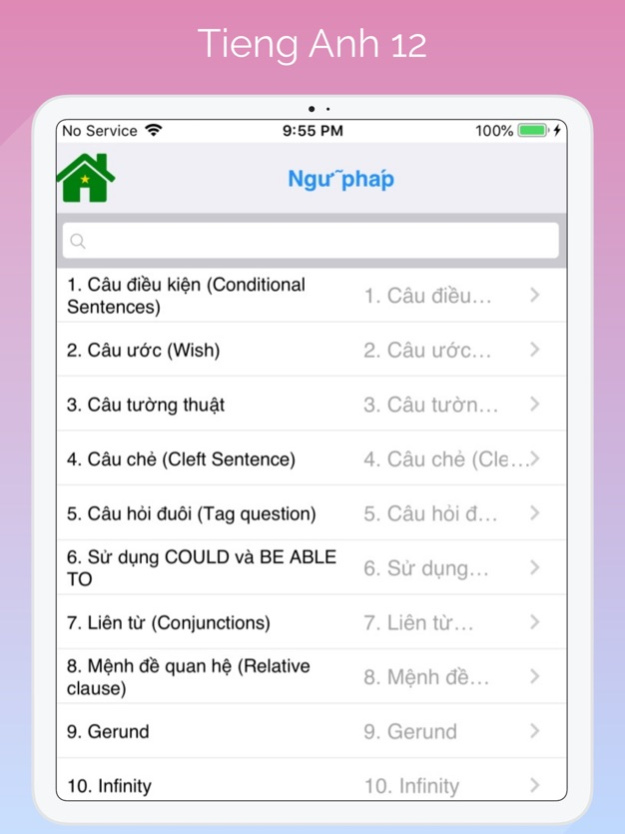Tieng Anh Lop 12 - English 12 2
Free Version
Publisher Description
Phần mềm Tiếng Anh Lớp 12 - English 12 mô phỏng toàn bộ các bài nghe theo sách giáo khoa Tiếng Anh lớp 12 của Bộ Giáo dục và Đào tạo.
- Mỗi bài học chứa các bài đọc, nghe, từ vựng và lời thoại cho các phần Reading và Listening.
- Phần mềm có thể sử dụng offline khi không có mạng internet.
- Học sinh có thể nghe và học từng bài dễ dàng.
- Giáo viên có thể sử dụng phần mềm trên điện thoại, máy tính bảng để trực tiếp giảng dạy tại lớp.
- Mỗi bài, mỗi phần có hình ảnh hiển thị cùng audio minh họa.
- Bấm vào hình bạn sẽ nghe được nội dung của bài học.
- Các từ vựng mới trong mỗi bài cũng được đưa vào, giúp học sinh học và ôn bài tốt hơn.
- Cho phép tìm kiếm bài học nhanh chóng, dễ dàng.
Thông tin sản xuất:
• Phần mềm phát triển bởi vnbookforkid@gmail.com
• Phần mềm chỉ hỗ trợ học tập và không có giá trị thay thế sách giáo khoa.
Apr 6, 2020
Version 2
More functions were added:
- Added Grammar section
- Added Tenses section
- Added Vocabulary section
About Tieng Anh Lop 12 - English 12
Tieng Anh Lop 12 - English 12 is a free app for iOS published in the Kids list of apps, part of Education.
The company that develops Tieng Anh Lop 12 - English 12 is Tra Duong. The latest version released by its developer is 2.
To install Tieng Anh Lop 12 - English 12 on your iOS device, just click the green Continue To App button above to start the installation process. The app is listed on our website since 2020-04-06 and was downloaded 4 times. We have already checked if the download link is safe, however for your own protection we recommend that you scan the downloaded app with your antivirus. Your antivirus may detect the Tieng Anh Lop 12 - English 12 as malware if the download link is broken.
How to install Tieng Anh Lop 12 - English 12 on your iOS device:
- Click on the Continue To App button on our website. This will redirect you to the App Store.
- Once the Tieng Anh Lop 12 - English 12 is shown in the iTunes listing of your iOS device, you can start its download and installation. Tap on the GET button to the right of the app to start downloading it.
- If you are not logged-in the iOS appstore app, you'll be prompted for your your Apple ID and/or password.
- After Tieng Anh Lop 12 - English 12 is downloaded, you'll see an INSTALL button to the right. Tap on it to start the actual installation of the iOS app.
- Once installation is finished you can tap on the OPEN button to start it. Its icon will also be added to your device home screen.